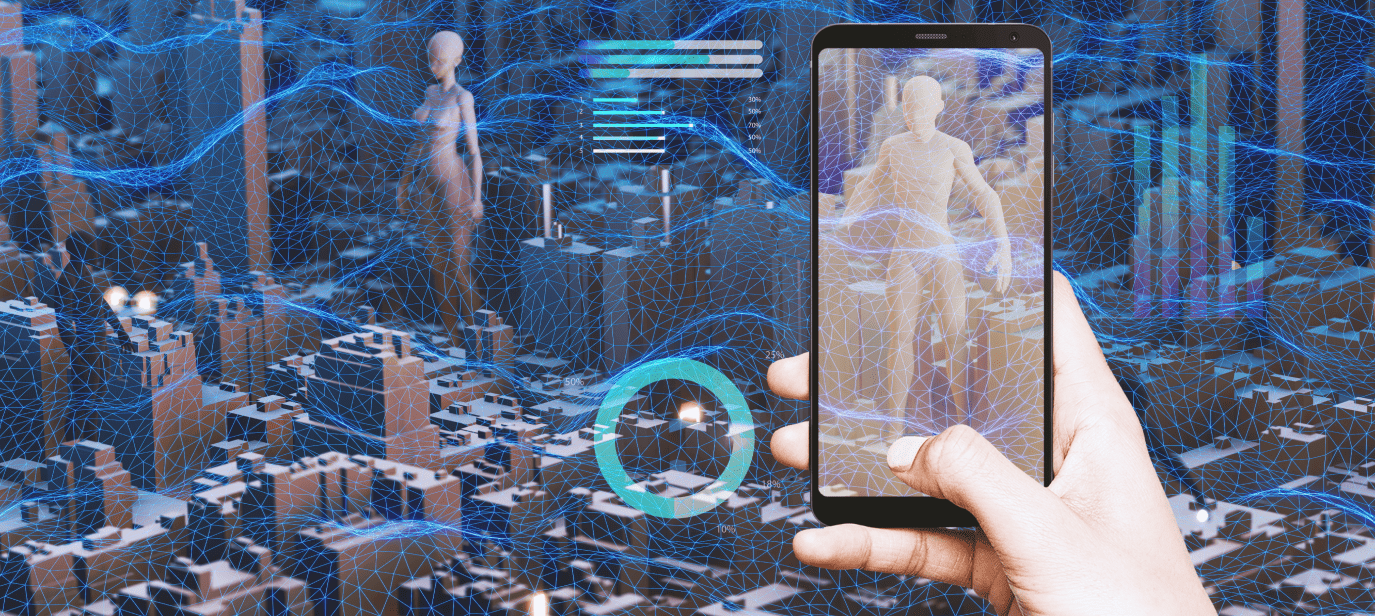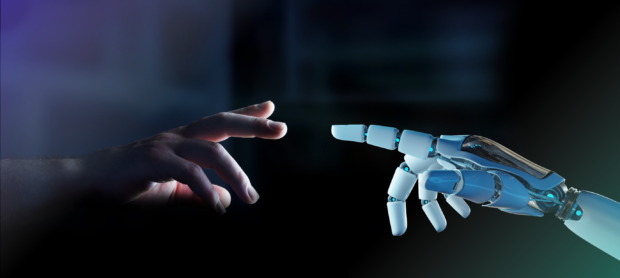The technological environment is always changing, and Augmented Reality (AR) has emerged as a fascinating and quickly spreading trend. AR enhances our impression of reality by superimposing computer-generated information onto the actual environment, making it far more than simply a gimmick. AR is changing the way we engage with technology and our environment, from the playful world of “Pokemon Go” to the useful uses in retail, education, and healthcare.
It is impossible to overestimate the relevance of AR across a variety of businesses, since its potential is almost endless. Customers may virtually “try before they buy” using augmented reality in retail. AR in education offers immersive learning opportunities that increase retention and engagement. AR is used in healthcare to help with difficult surgical operations and patient care. Numerous instances highlight the revolutionary potential of AR.
There has never been a better moment to get started developing AR apps because to the enormous potential and rising demand for such applications. This article intends to walk you through the process of developing your own augmented reality app, whether you’re an experienced developer, a tech enthusiast, or a curious novice.
Prerequisites for Creating an AR App
There are a few criteria you need to think about before you start developing your AR app. You’ll need to have a fundamental grasp of several programming languages and 3D modeling first and foremost. In the creation of AR, languages like C# and Java are often used. It might also be useful to be familiar with Unity, a well-known game engine often used for AR creation. Understanding the fundamentals of 3D modeling is also crucial since AR largely depends on 3D components to provide immersive experiences.
You must then arm yourself with the appropriate hardware and software. Software development kits (SDKs) for augmented reality are necessary. The frameworks and resources required to create AR applications are provided by these SDKs. Popular AR SDKs include Vuforia, which works with both iOS and Android, Google’s ARCore for Android, and Apple’s ARKit for iOS. Your decision will rely on the needs of your app and each SDK has unique features and advantages.
Finally, it is impossible to exaggerate the significance of a compelling idea and careful preparation. Your AR app’s success significantly depends on a well-thought-out concept that addresses a need or issue for your target market. Consider the main features, functionality, and user benefits of your app throughout the planning stage. Before moving on with development, sketch out your ideas, make a simple wireframe or storyboard, and verify your concept. By making sure these conditions are met, you’ll be laying the groundwork for a successful AR app development experience.

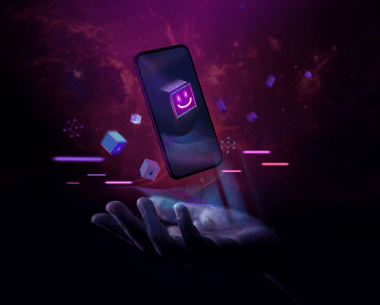
Step 1: Ideation and Planning
Ideation, or coming up with a distinct and original concept for your app, is the first stage in developing an AR application. This is a crucial stage since the concept you come up with needs to be both unique and beneficial to people. The most effective augmented reality (AR) applications typically give a novel approach to a problem, increase user engagement, or present a whole new method of accomplishing things.
Once you have a concept, it’s critical to identify and comprehend your target market’s demands. Are millennials your target market? Are they ardent gamers, working professionals in need of productivity tools, or possibly teachers looking for engaging instructional materials? The design and functionality of your app will be influenced by your understanding of your audience, ensuring that it fits their wants and expectations.
The prospective features and functionality of your app must then be discussed and outlined. What does your app plan to accomplish? How will it employ augmented reality technologies to improve user experience? Think about the elements that will make your app stand out from the competition and the ways in which you can make the most of augmented reality to provide fun, interactive experiences.
Create a rudimentary wireframe or sketch of your app to help you finalize the visual representation of your idea. This helps you visualize how your app will work and enables you to comprehend how users will move around it. It’s an essential stage in transforming your concept into a usable product.
Step 2: Choosing the Right AR SDK
A Software Development Kit, often abbreviated as SDK, is an indispensable cog in the machinery of app creation. Often, developers find themselves reaching for this toolbox when they set about to craft an application specifically tailored to a particular platform. AR SDK, as you might have guessed, stands distinctively for AR app creation.
The digital realm brims with a plethora of AR SDKs, each with its unique set of strengths and weaknesses. Among the crowd, three stand tall, basking in the limelight – ARKit, ARCore, and Vuforia. Now, let’s delve a tad deeper into these.
Apple’s ARKit, a formidable toolkit, offers an impressive array of functionalities for iOS devices. It boasts object recognition and tracking, face tracking, and a host of other features.
A parallel universe exists in the form of Google’s ARCore, providing a similar suite of functionalities but exclusively catering to Android devices.
Then there’s Vuforia, which prides itself on its cross-platform functionality. It is no less impressive, supporting both Android and iOS, and comes with unique features such as target tracking and image recognition.
As you delve into the world of AR development, choosing the right SDK for your AR app isn’t a decision to be taken lightly. There are myriad factors to be considered, with the platform you aim to target (be it iOS, Android, or both), the specific AR features you desire (like object tracking, surface detection, or image recognition), the SDK’s compatibility with your chosen development environment (like Unity or Unreal Engine), and the cost (with some SDKs being free and others necessitating a license) being among the key considerations.

Step 3: Designing the User Interface (UI) and User Experience (UX)
Now that the structure of your app is in place, you should focus on the design of the User Interface (UI) and User Experience (UX). The user interface (UI) of your program refers to the way it looks and feels, including all the buttons, text, photos, sliders, text input fields, and other elements that users may interact with. UX, on the other hand, covers all facets of how the end-user interacts with the business, its goods, and its services.
Designing the UI and UX for AR applications opens up new possibilities. A well-designed AR software feels easy, immersive, and engaging in addition to looking excellent. It perfectly combines the real and digital worlds, producing a fun and simple experience.
When creating the UI/UX for AR applications, there are a few important factors to bear in mind. First, aim for clarity and comprehensibility. Without detailed instructions, users should be able to use your software and comprehend its functionality. Design for real-world size next. Realistic and natural interactions between AR items and the outside environment are desired. Consider comfort while designing, too. Because AR experiences may be physically engaging, it’s crucial to take user comfort into account when designing them.
For UI/UX design for AR, there are several tools available, including Sketch, Adobe XD, and Figma. With the use of these tools, you can build interface mockups and prototypes for your app, which will let you see your design before you begin writing code.
Step 4: Developing and Programming the App
You are prepared to begin the programming phase of developing an AR app after you have a well-thought-out concept, the appropriate resources, and an engaging design in place. As you utilize code to create your app’s features and capabilities, this is the point at which it actually comes to life.
Depending on the AR SDK and platform you use, creating an AR app requires the usage of various programming languages. For instance, you’ll probably be writing Swift or Objective-C code if you’re utilizing ARKit. Java or Kotlin would be your go-to languages if you were utilizing ARCore. C# is the primary language used by Unity, a prominent game engine for AR creation. Understanding these languages is essential for producing good AR applications.
Programmatically speaking, this entails utilising the features and capabilities offered by your selected AR SDK to build your app. For instance, you might utilize an object recognition function to recognize certain things using the device’s camera or a feature like plane detection to recognize flat surfaces in the user’s surroundings.
It’s crucial to test and debug your code as you construct your app. When you test your app, you may find any issues or defects, and when you debug it, you can figure out what caused the errors and repair them. To make sure your app functions correctly, combine human testing with automation testing, which involves simulating user interactions using software tools.

Step 5: Testing, Launching, and Iterating
The last phase of the development of your AR software entails testing, public release, and incremental upgrades. As the development process is complete, thorough testing and debugging become crucial. This involves evaluating the app’s usability in addition to its functionality to make sure that using it is simple and entertaining. Utilize both human and automated testing techniques to find any faults, and then utilize debugging to fix them.
It’s time to be ready for the launch after testing shows that your program is ready for use by the general audience. This entails setting up your app across several stores, such as the iOS App Store or the Android Google Play. The procedures and standards for submitting an app vary depending on the platform, and may include things like app descriptions, images, privacy policies, and more. To guarantee a successful launch, be sure to acquaint yourself with these prerequisites.
The adventure does not, however, stop with the launch. Get user feedback as soon as your software is out and in users’ hands. User feedback offers insightful information about how your program is being used, what features users value, and where enhancements can be made.
Make adjustments and updates to your app based on actual user experiences and requirements by using this feedback to iterate on it regularly. Keep in mind that successful applications change and advance over time. You can make sure that your augmented reality app stays interesting for consumers long after it has been released by using an iterative design process.
Conclusion
We’ve looked at the five essential processes to building an AR app in this journey: ideation and planning, selecting the best AR SDK, designing the UI/UX, developing and programming the app, testing, launching, and iterating. A successful AR application requires a combination of creativity, technological know-how, and an awareness of the demands of the user. Each stage is crucial to this process.
Remember, the route may seem difficult, but the benefits are enormous for all aspiring AR creators out there. You make a contribution to a technology sector that is redefining how we interact with the world with every line of code you write and every improved user experience you create With boundless potential for invention, augmented reality is a fascinating new frontier in technology. As we look to the future, augmented reality (AR) seems to have endless potential, offering a world in which virtual and actual worlds coexist together.
Are you prepared to make your AR app concept a reality? Eventyr is here to assist. We can assist you in turning your concept into reality with the support of our highly skilled professional team working under your direction. We support you at every stage, from conception to launch.
Don’t just let your thoughts remain idle. For additional information or to get started on this exciting AR adventure, contact us right now. We are excited to assist you in influencing the augmented future!