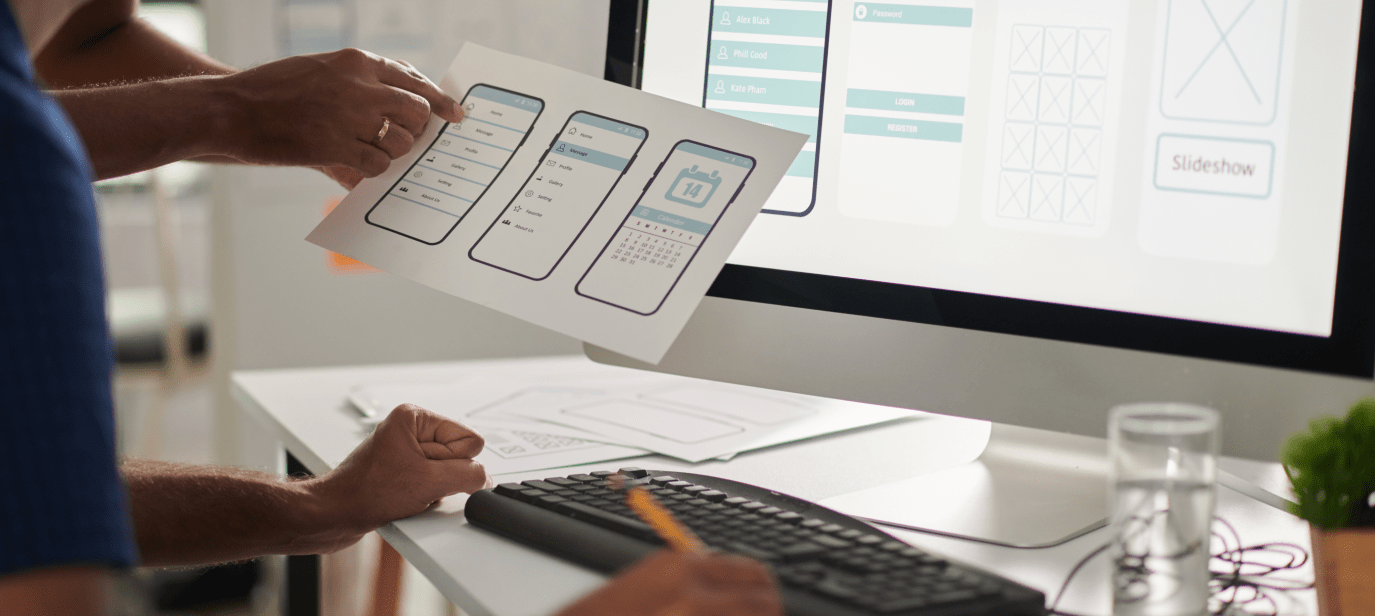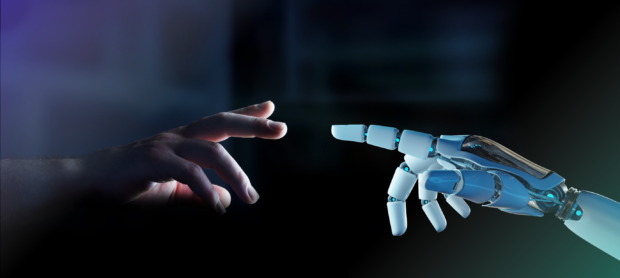Modern software development must include program upgrades since they enhance user experience and correct issues that might impair application performance. The user experience, however, can also be potentially jeopardized by program upgrades, which can damage current functionality or introduce new flaws. This is why it’s important to guarantee that the upgrades are fully tested before being made available to the general public.
User Interface (UI) testing can help in this situation. Testing the user interface of a program to make sure it functions as intended and provides the best user experience is known as UI testing. This kind of testing is crucial for program upgrades since it aids in finding any user interface-related problems that the update may present.
UI testing gives developers and testers a thorough understanding of the functioning of the program, which helps to assure the safety of upgrades. This testing can assist in finding problems with new features, platform and device compatibility, and regression of existing capabilities. UI testing can assist to avoid possible difficulties from appearing once the update is deployed by identifying these problems early in the development process.
In general, UI testing is a crucial step in the creation of applications, especially when it comes to upgrades. Developers and testers may guarantee updates are secure and enhance the user experience without introducing new problems or disrupting current functionality by extensively testing the user interface.
What is UI testing?
User interface testing, sometimes known as UI testing, is a kind of software testing that focuses on an application’s graphical user interface. Testing the user interface is done to make sure it functions as intended and offers the best possible user experience. This kind of software testing is distinct from unit testing and integration testing, which concentrate on the functionality and efficiency of the application’s backend.
Simulating user activities with an application’s user interface, such as pressing buttons, typing in text, and navigating menus, is a common part of UI testing. This procedure is automated by testers using specialized testing tools and frameworks, which can assist to improve testing’s efficiency and precision. Manual UI testing is another option, in which testers simulate user behaviors to find any problems or inconsistencies in the user interface.
UI testing has a number of advantages for software development. One of the main advantages is that it makes it easier to spot user interface problems that could degrade the user experience. This might involve problems with buttons not functioning as intended, incorrectly displayed or overlapping text, or strange behavior while browsing menus. UI testing may assist in ensuring that the user interface is polished and optimized before release by identifying these problems early in the development process.
The fact that UI testing promotes uniform behavior across many platforms and devices is another advantage of the practice. It is crucial to make sure that the user interface functions consistently across all of these platforms given the proliferation of various devices and operating systems. To provide a uniform user experience across all devices, UI testing can assist you to uncover any issues that may develop due to variations in hardware or software.
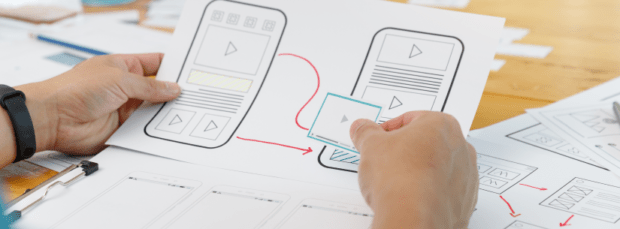
Why is UI testing important for application updates?
Software development must include application upgrades since they enhance user experience, address issues, and introduce new features. A possible danger of program upgrades is that they may introduce new flaws, damage current functionality, or have compatibility problems with various hardware and software platforms. Updates must be rigorously tested before being made available to the public in order to guarantee their security.
Testing application updates may be difficult, particularly when it comes to striking a balance between thoroughness and speed. To stay competitive and respond to user input, developers must, on the one hand, promptly issue changes. On the other hand, in order to prevent any possible problems from arising, they must make sure that the upgrades are carefully tested. Finding the correct balance may be challenging, and many developers struggle with it. UI testing is helpful in this situation. UI testing helps lessen the difficulties of testing changes by giving a thorough overview of the operation of the program. Testing the user interface may assist in identifying problems with new features, platform and device compatibility, and regression of existing capabilities.
UI testing, for instance, may be used to find any interface-related problems when a new feature is added to an application. This might involve problems with buttons not functioning as intended, incorrectly displayed or overlapping text, or strange behavior while browsing menus. UI testing may assist to guarantee that the new feature functions as intended and offers a smooth user experience by identifying these problems early on.
UI testing may also assist in ensuring platform and device compatibility. It is crucial to make sure that the user interface functions consistently across all of these platforms given the proliferation of various devices and operating systems. To provide a uniform user experience across all devices, UI testing can assist you to uncover any issues that may develop due to variations in hardware or software.
Last but not least, UI testing may assist in identifying any regression of current functionality. This can happen when an upgrade makes previously functional features stop operating or stop performing as intended. User interface testing may assist find any regression-related problems and make sure the update does not negatively impact the user experience.
How to implement UI testing for application updates
To guarantee that the testing is fast and successful, UI testing implementation for application changes involves careful preparation and execution. Identifying test cases, choosing testing tools, and incorporating testing into the development process are some of the phases that are commonly included in the procedure.
– Finding test cases is the initial step in UI testing implementation. Defining the circumstances in which the application should be tested, such as various user flows and various devices and platforms, is required for this. Test cases ought to be chosen based on how pertinent they are to the update and how they could affect the user experience.
– The next stage is choosing testing tools once test cases have been identified. There are several UI testing tools available, and each has advantages and disadvantages. Appium, Selenium, and TestComplete are a few well-liked testing tools. It’s crucial to keep things like usability, compatibility with the development environment, and the capacity to automate tests in mind while choosing testing tools.
– Integrating testing into the development process is the last stage in putting UI testing into practice. This entails working with developers to make sure that testing is carried out when it is necessary, such as during the QA phase or following each code change. Developers may swiftly find and fix issues before they worsen by including testing in the development process.
There are numerous best practices that can help to guarantee the success of UI testing in addition to these actions.
– Using accurate data in test scenarios is one recommended practice. Instead of utilizing fictitious or manufactured data that might not precisely reflect actual usage, this entails using data that accurately depicts the user’s actual usage habits.
– Automating testing wherever possible is another great practice. By automatically identifying problems and informing developers about them, automated tests may help save time and improve efficiency. When doing manual testing, can also assist in lowering the possibility of human mistakes.
– A great practice also includes working with developers to rank concerns. Testers may make sure that issues are resolved promptly and that the most important ones are handled first by collaborating closely with developers. This can make it possible to deploy updates fast and without sacrificing their quality.

Conclusion
In order to guarantee the security of application upgrades, UI testing is an essential step. Before releasing changes to consumers, developers may find and fix problems by extensively testing them through UI testing. This makes it easier to make that the program works as intended and that the user experience is consistent. Finding user interface problems and assuring consistent behavior across many platforms and devices are two advantages of UI testing.
It is crucial that UI testing is given top priority in the development process as developers and testers continue to work on new upgrades and features. This will make it possible to provide updates rapidly and without sacrificing quality. Developers may make sure that updates are deployed with a low risk of introducing new defects or disrupting current functionality by adhering to best practices for UI testing, such as utilizing realistic data and working with developers to prioritize concerns.
There is a lot of intriguing potential for UI testing in the future. Using machine learning to enhance test case selection and outcome analysis is one potential future route. Developers may learn a lot about how the program is used and spot possible flaws before they become serious issues by analyzing data from UI testing using machine learning methods.
At Eventyr, we understand the importance of UI testing and are committed to helping developers and testers ensure the safety of their application updates. Our highly qualified professional team is dedicated to working under your control to bring your ideas to life. Contact us for additional information on how we can help you with your UI testing needs.