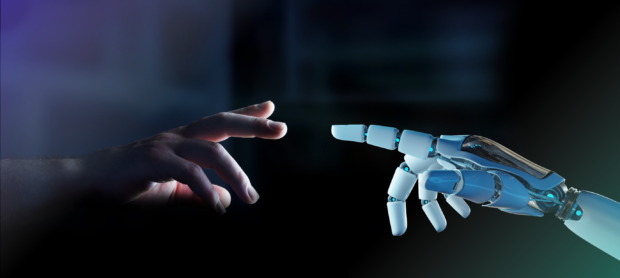Virtual reality and augmented reality, are the technological frontiers that are revolutionizing how we engage with our digital environments. For those who are just starting out in these cutting-edge fields, this article offers a thorough introduction to VR/AR development.
Technology marvels like virtual reality and augmented reality combine the physical and digital worlds to produce immersive experiences that go beyond the bounds of reality. While AR adds digital aspects to the user’s actual surroundings, VR immerses users in a wholly digital experience.
These innovations are not exclusive to the video game sector. They have proven their ability to revolutionize entire industries by establishing themselves in the fields of healthcare, education, retail, training, and more. For instance, AR may offer real-time data to technicians maintaining machines, hence increasing efficiency and lowering errors, and VR can simulate complex surgeries for doctors.
The importance of VR and AR, however, goes beyond these direct uses. They stand for a paradigm shift in how we will use technology going forward. According to a survey by Global Market Insights, the market for VR and augmented reality is predicted to reach $161.1 billion by 2025, demonstrating an irrefutable push towards a day when reality and digital experiences blend together seamlessly.
Required Tools and Equipment
A toolkit that is both hardware- and software-focused is needed to enter the world of VR/AR development. Let’s examine the essential elements you’ll require before starting your VR/AR development journey.
Hardware specifications:
The most important thing you’ll need is a strong PC. Despite the fact that the precise requirements depend on the size of your projects, a quad-core processor (Intel i5 or better), at least 16 GB of RAM, and a graphics card that supports DirectX 12, such as the NVIDIA GeForce GTX 1060 or better, would be a suitable starting point.
VR/AR headsets are next on the list. Your target platform and the nature of your initiatives will influence the headset you choose. Consider using technology like the Oculus Rift S or HTC Vive for high-end VR development company. The Oculus Quest 2 or the Microsoft HoloLens 2 are popular options for mobile or standalone VR/AR experiences. Keep in mind that the development tools you utilize may depend on the headset you choose.
Program Tools:
The two industry leaders in terms of VR/AR development software are Unity and Unreal Engine. Unity is a great place for beginners to start because of its versatility and user-friendly interface. It is more approachable for those who are new to programming because it supports C# scripting, a very simple language to learn.
Unreal Engine, on the other hand, is recommended for producing aesthetically appealing VR/AR experiences due to its outstanding graphical capabilities. It largely use C++, a more difficult but incredibly powerful language.
Coding Technologies:
C# and C++ are the most widely used coding languages in VR/AR development. As previously indicated, C# is a more approachable choice when utilized with Unity. For the majority of VR/AR applications, it provides a reasonable blend of functionality and simplicity.
A more sophisticated language is C++, which is utilized with Unreal Engine. More advanced hardware control is provided, allowing for the development of sophisticated and effective applications. It does have a more difficult learning curve, though.
Choosing the Right Development Platform
Two potent development platforms, Unity and Unreal Engine, are in charge of the VR/AR market. Your VR/AR development experience will be greatly impacted by the platform you choose. Each platform has distinct advantages and disadvantages.
A comparison between Unity and Unreal Engine:
Due to its adaptability and user-friendliness, Unity has grown in popularity. Broad accessibility is provided by the fact that it supports more than 25 platforms, including all significant VR/AR systems. Unity’s main advantage is how simple and user-friendly it is, which makes it a great option for novices. It’s scripting is done in C#, a language with an easy-to-understand syntax that makes learning it simpler.
Unity is not without flaws, though. Despite advances in graphics capabilities, it still lacks Unreal’s superior visual quality in most cases. Furthermore, high-end VR applications could require performance, which Unity occasionally finds difficult to meet.
When it comes to graphics prowess, Unreal Engine excels. In order to create very realistic VR/AR experiences, it makes use of cutting-edge lighting and particle technologies. Unreal features Blueprints, a visual programming system that can be easier for beginners to use, although it largely employs C++, a more sophisticated language than C#.
The high learning curve of Unreal Engine, especially for those who are new to programming, is a drawback. Additionally, even though it supports a lot of platforms, its broad platform compatibility falls short of Unity’s.
Making the Right Platform Choice:
Depending on the demands of your project and your particular preferences, you must decide between Unity and Unreal Engine. A few things to think about are as follows:
– Visual Quality: Unreal Engine would be the ideal choice if your project demands sophisticated graphics and lifelike images.
– Learning curve: Unity, with its user-friendly interface and less complex C# language, may be better appropriate for novices with little to no programming expertise.
– Platform Support: When choosing a platform, make sure it supports the VR/AR system you are creating for.
Getting Your Hands Dirty – Starting Your First Project
Roll up your sleeves and start working on your first VR/AR project after arming yourself with the appropriate hardware and software.
Installing your preferred programming platform—Unity or Unreal Engine—is the first step. The installation procedure is simple, and their individual websites give step-by-step instructions. Make sure you also get the required Software Development Kits (SDKs) for the VR/AR headset you’re using and install them. For instance, you’ll need the Oculus SDK if you’re creating content for the VR headset.
Creating Your First Project:
Let’s create a simple VR/AR environment as your first project:
1. Make a new undertaking: Create a new 3D project in your chosen engine (Unity or Unreal Engine).
2. Set up the VR/AR environment: Create the VR/AR environment by loading the relevant SDK, configuring your camera and lighting, and making any necessary VR/AR project settings.
3. Create a setting: Create a ground plane first. Then, include some 3D objects in your scene utilizing the engine’s built-in features. A straightforward park with trees, seats, and a route for walking might be made.
4. Interactivity: Make your environment more engaging by including basic movement controls. For instance, you might create a script that enables the user to utilize the buttons on the VR controller to “walk” across the park.
Remember that the objective is to familiarize yourself with the engine, the tools, and the process of VR/AR creation rather than to produce a masterpiece.
Testing and Debugging:
Tests and debugging are essential steps in the development process. Through the integrated debugger of your development platform, errors are frequently found during the coding stage. It enables you to move through your code, look at variables, and identify any errors’ root causes.
However, testing for VR/AR differs slightly from testing for standard software. Since concerns with performance, comfort, and interaction design can only be assessed in the VR/AR environment, it’s imperative to test your application often on real hardware (i.e., your VR/AR headset). Keep in mind that with VR/AR apps, a seamless and engaging user experience is crucial.
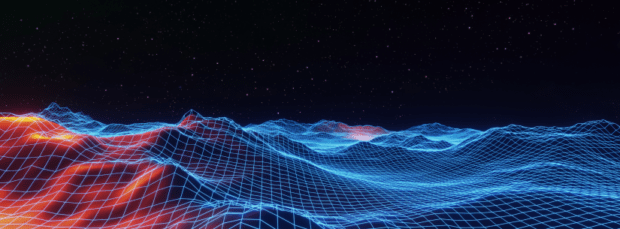
Final Thoughts
The development of VR/AR technologies involves more than just coding and design; it also entails creating immersive experiences that have the potential to change how people interact with technology. The goal is to influence the future.
Keep learning and adapting as you proceed on your trip. Push the envelope, try new things, and don’t be afraid to make errors since they are vital building blocks on the road to mastery.
That being said, you don’t have to undertake this journey alone. At Eventyr, we are here to guide you and help you turn your innovative ideas into reality. Our professional team, rich in experience and expertise, is committed to providing top-notch AR/VR development services. To begin this thrilling trip, contact us immediately. Your virtual fantasies may come true with Eventyr.