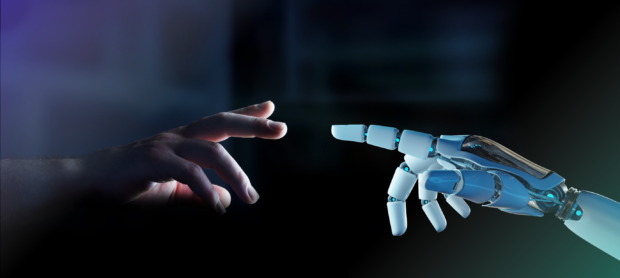Software development tools known as cross-platform solutions enable programmers to design apps with a single codebase that can operate across many platforms. Because to their affordability, quicker development cycle, consistent user experience, simpler maintenance, and accessibility to a larger spectrum of developers, these solutions have grown in popularity in recent years. There are many advantages of integrating cross-platform solutions into android apps, including decreased development costs, accelerated time-to-market, and improved user engagement.
The ability to expand developer reach is one of the key benefits of incorporating cross-platform solutions into Android apps. Developers may boost their user base and income by creating an application that can operate across many platforms. In comparison to platform-specific solutions, cross-platform solutions provide a variety of other benefits, including a quicker development cycle, simpler maintenance, and more effective resource management.
This article will examine the many cross-platform options available for developing android applications, as well as the advantages and drawbacks of integrating them. Also, we’ll provide some best practices for incorporating cross-platform tools into your Android application to make sure it functions properly and offers the greatest user experience. You will have a better grasp of cross-platform solutions by the conclusion of this post and how to incorporate them into your android application to improve user engagement and performance.
Benefits of using cross-platform solutions
In game creation and programming, employing cross-platform solutions has several advantages. Cost-effectiveness is one of the key advantages. It may be time-consuming and costly to create distinct programs for several platforms. Developers may save time and money by writing a single codebase that can be utilized on several platforms when using cross-platform solutions.
Using cross-platform solutions also has the advantage of a quicker development cycle. Developers can create games and apps more quickly than they could if they were utilizing platform-specific solutions since they can leverage a single codebase across many platforms. The time to market may be shortened, and revenue may rise as a consequence.
Using cross-platform solutions has several benefits, including consistent user experience. It might be difficult to guarantee that games and apps provide a consistent user experience when they are designed for numerous platforms. Cross-platform solutions, on the other hand, enable developers to guarantee that their games and apps provide a uniform user experience across all platforms.

Another advantage of employing cross-platform solutions is easier maintenance. Multiple application maintenance may be time- and money-consuming. Developers may maintain a single codebase using cross-platform solutions, which saves time and money on maintenance.
Eventually, a larger spectrum of developers has access to cross-platform solutions. Finding developers with experience across many platforms may be difficult when games and apps are created for several platforms. Yet, cross-platform solutions enable developers to collaborate with a larger spectrum of programmers, making identifying programmers with the skills required to create excellent games and apps simpler. Overall, the advantages of cross-platform solutions make them a great option for game programming and development.
Types of cross-platform solutions
For game creation and programming, there are several cross-platform options accessible. The choice of which kind to utilize will rely on the particular requirements of the game or application being built. Each type has benefits and cons of its own.
One kind of cross-platform solution that fuses web technology with native app development is hybrid applications. They may operate on several platforms using a single codebase and are often designed using HTML, CSS, and JavaScript. Hybrid apps may offer a quick and responsive user experience and are often simple to design. They might not provide users access to all the native features of each platform, and they might be less performant than other kinds of cross-platform solutions.
Another sort of cross-platform solution that uses web technologies to deliver an app-like experience is progressive web apps (PWAs). PWAs may be installed on a user’s device and viewed through a web browser much like a native app. PWAs may offer a quick and smooth user experience and are incredibly responsive. They are very simple to maintain and update. PWAs, however, do not provide users access to all the native capabilities of each platform and might have functional restrictions.
JavaScript is used by the well-known cross-platform game development and programming tool React Native to create native apps for several platforms. High-performance apps that deliver a native user experience on each platform may be made by developers thanks to this. Moreover, React Native gives users access to a variety of native APIs and is compatible with well-known web development tools. Yet, integrating with certain native capabilities might be difficult and may call for more experienced programming abilities.
Another cross-platform tool that enables the creation of native apps using C# and NET is Xamarin. It gives users access to a variety of native capabilities and enables the creation of high-performance programs that run across several platforms. But, setting it up might be difficult and may call for more experienced development abilities.
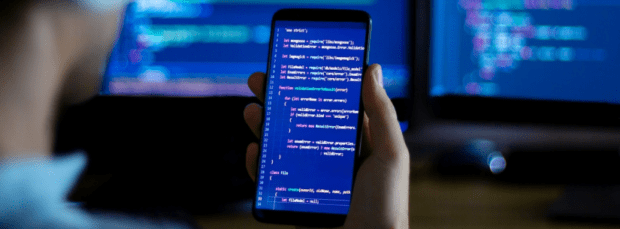
The Dart programming language is used by Flutter, a cross-platform software for creating games. It enables programmers to make multiplatform programs that are incredibly responsive and graphically beautiful. Wide-ranging native functionality is accessible through Flutter, which may also be utilized with well-known programming tools. It could, however, have functional restrictions and a need for more sophisticated development abilities.
Compose Multiplatform – a highly potent framework – empowers developers to construct UI components that can be deployed across several platforms, be it Android, iOS, or the web. This grants the developer the flexibility of writing their UI code just once and then deploying it to numerous platforms, entirely circumventing the need to upkeep separate codebases for each platform. Furthermore, Compose Multiplatform boasts a plethora of powerful features, inclusive of declarative UI, and easily usable APIs, significantly simplifying the process of rapidly constructing sophisticated UI components in a highly efficient manner. Ergo, should you find yourself on the lookout for a way to expedite your game development workflow and construct top-notch, cross-platform UIs, then the Compose Multiplatform could be the ideal solution for your needs.
The kind of cross-platform solution to utilize will ultimately rely on the particular requirements of the game or application being built, as well as the preferences and talents of the development team. When choosing a cross-platform solution, it is crucial to thoroughly weigh all the available options because each has unique benefits and drawbacks.
Steps to integrate cross-platform solutions into your android application
If the proper procedures are taken, integrating cross-platform solutions into your android application may be a simple process. You may include cross-platform solutions into your Android application by following the procedures listed below:
1. Choose the best cross-platform solution: Selecting the best cross-platform solution is the first step in integrating it into your Android application. There are several kinds of cross-platform solutions, as was previously said; you must choose one that best meets your demands. Performance, affordability, and convenience of use are other variables that must be taken into account.
2. Install the necessary tools and libraries: Once you have chosen the appropriate cross-platform solution, the next step is to install the required tools and libraries. You must install the tools and libraries that are specific to each cross-platform solution in order to utilize them. Installation instructions are often available on the solution’s website.
3. Configure your Android project: The next step is to set up your Android project once the necessary tools and libraries have been installed. Setting up your Android project to integrate with the cross-platform solution you have selected entails doing this. Your project settings or configuration files may need to be modified.
4. Your Android application should incorporate the cross-platform solution: The next step after establishing your Android project is to include the cross-platform solution into your Android application. It is necessary for this that you write code to integrate the solution with your Android application. It’s possible that you’ll need to change your present code or write whole new code.
5. Test and debug the app: After integrating the cross-platform solution into your Android app, the last step is to test and debug the app. This involves testing how well the program runs on various Android handsets. You might also need to solve any issues that come up during testing.
So, integrating cross-platform solutions into your Android application may offer several benefits, including cost-effectiveness, a speedier development cycle, a consistent user experience, easier maintenance, and access to a bigger pool of developers. By using the techniques described above, you may successfully integrate cross-platform solutions into your Android application and make use of these benefits.

Challenges of integrating cross-platform solutions into your android application
While adding cross-platform functionality to your Android app might have numerous advantages, there are certain drawbacks that programmers should be aware of. The following are some typical difficulties that programmers may run across while incorporating cross-platform solutions into their Android applications:
1. Compatibility problems: Compatibility problems are one of the major obstacles to incorporating cross-platform solutions into your Android application. This happens when specific Android hardware or operating systems are incompatible with the cross-platform solution. This can cause certain gadgets to behave inconsistently or perhaps stop working altogether.
2. Performance issues: Native Android applications may perform better than cross-platform alternatives. This can be because various devices have different hardware and software capabilities, or because it takes more work to operate the cross-platform solution on top of the Android operating system.
3. User interface Design: Compared to native Android applications, cross-platform solutions may not always offer the same amount of control over the user interface design. A less refined and responsive user experience can emerge from this.
4. Concerns about security: When it comes to managing sensitive data, cross-platform solutions may not be as secure as native Android applications. Applications that handle financial or personal information may find this to be a worry.
It is crucial to pick the finest cross-platform solution and adhere to best practices for integration in order to overcome these difficulties. To guarantee compatibility and performance, developers should rigorously test their apps across a range of platforms and operating systems. They should also collaborate closely with their team to create user interfaces that are polished and responsive. They have to be conscious of security issues and take precautions to safeguard user information. Developers may effectively include cross-platform solutions into their Android applications and offer their consumers a top-notch experience by using the appropriate strategy.

Best practices for integrating cross-platform solutions into your android application
It’s crucial to adhere to recommended practices if you want to properly incorporate cross-platform solutions into your Android application. The following are some essential-recommended practices to remember:
1. Choosing a trustworthy cross-platform solution: It’s crucial to conduct comprehensive research before choosing a cross-platform solution to integrate into your Android application. Further compatibility and performance problems may be avoided by doing this.
2. Using platform-specific APIs: Although cross-platform solutions strive to offer a single codebase that functions across several platforms, it is crucial to utilize platform-specific APIs and features as appropriate. This may enhance functionality and enhance user experience.
3. Performance optimization: Although cross-platform solutions are occasionally slower than native Android applications, performance may be improved. This entails employing effective coding techniques, limiting the usage of animations and intricate visuals, and rigorously testing the program on various hardware and operating systems.
4. Consistency in the user interface: While cross-platform solutions might assist in speeding up development, they can lead to a less responsive and refined user experience. To create user interfaces that are consistent and responsive across many devices and operating systems, constant collaboration with the team is essential.
5. Applying security measures is crucial for protecting user data since cross-platform solutions might provide security threats. This involves employing user authentication and authorization procedures, encrypting sensitive data, and using secure communication protocols.
Developers may effectively include cross-platform solutions into their Android applications and provide their consumers with a top-notch experience by adhering to these best practices.
Final Thoughts
In conclusion, incorporating cross-platform tools into your Android application may have a variety of advantages, including lower costs, quicker development, and access to a larger pool of developers. Compatibility, speed, user interface design, and security are a few more issues to think about.
It is crucial to adhere to best practices, such as picking a trustworthy solution, using platform-specific APIs, optimizing performance, ensuring consistency in the user interface, and putting security measures in place, in order to successfully integrate cross-platform solutions into your android application and guarantee the best possible user experience.
We at Eventyr are aware of the difficulties in integrating cross-platform technologies into android apps. You can overcome these obstacles with the assistance of our team of qualified experts, who will also make sure that your application satisfies the highest requirements for performance and quality.
For more information on how we can assist you with integrating cross-platform solutions into your Android application and advancing your company, contact us right now.